When the TC44C dongle works with an iPhone, if the prompt “”Cannot Use Accessory. Bravo HD FW Update: This accessory requires too much power.” appears, it means the TC44C cannot be correctly recognized by iPhone, and please try to upgrade the fimrware of the TC44C dongle.
Here is how to upgrade the firmware of the TC44C dongle:
1. Please connect the TC44C with the Windows computer by the suitable USB cable or adapter firstly, then double click to open the file “Firmware upgrade tool for TC44C.exe”.

2. (1) Please click the button “…” and select the firmware file “TC44C.bin“ from your computer;
(2) Please change the Product ID from “9312” to be “9302”; (3) Then click the button “Write EEPROM”. The above operations are shown in the Figure 2 below: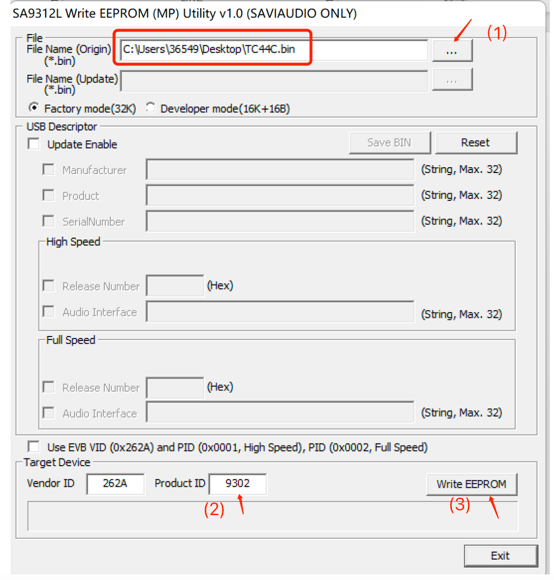
3. 3. The below prompt window will pop up after step 2. Please disconnect and reconnect the TC44C to the computer again, then click “确定” (Confirm) button to enter next step.
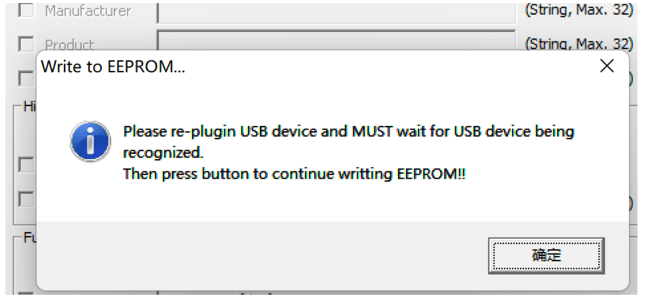
4. After reconnecting with the computer, please click “Write EERPOM” to star the firmware upgrade of TC44C. When the blue progress bars reach the end and a prompt message “Write to EEPROM OK!” appears, which means the firmware upgrade is complete, then please click “Exit” button to close the firmware upgrade tool.

You can click the button below to download the firmware ugprade pacakge for the TC44C dongle:




